Adguard v2 11 81 Final Premium Apk - Block Ads Without Root [CracksNow]
Seeders : 26 Leechers : 2
| Torrent Hash : | 74CCF0CAC41617924CE525B22E0D3AC19307DAAF |
| Torrent Added : | 1 Year+ in Applications - Other OS |
| Torrent Size : | 17.51 MB |
Adguard v2 11 81 Final Premium Apk - Block Ads Without Root [CracksNow]
Fast And Direct Download Safely And Anonymously!
Fast And Direct Download Safely And Anonymously!
Note :
Please Update (Trackers Info) Before Start "Adguard v2 11 81 Final Premium Apk - Block Ads Without Root [CracksNow]" Torrent Downloading to See Updated Seeders And Leechers for Batter Torrent Download Speed.Trackers List
| Tracker Name | Last Check | Status | Seeders | Leechers |
|---|---|---|---|---|
| udp://tracker.leechers-paradise.org:6969/announce | 1 Year+ | success | 26 | 2 |
| udp://eddie4.nl:6969/announce | 1 Year+ | success | 26 | 2 |
| udp://tracker.pirateparty.gr:6969/announce | 1 Year+ | success | 20 | 0 |
| udp://tracker.coppersurfer.tk:6969/announce | 1 Year+ | success | 20 | 0 |
| udp://public.popcorn-tracker.org:6969/announce | 1 Year+ | success | 7 | 0 |
| udp://9.rarbg.me:2710/announce | 1 Year+ | success | 6 | 0 |
| udp://9.rarbg.to:2790/announce | 1 Year+ | success | 6 | 0 |
| udp://9.rarbg.com:2790/announce | 1 Year+ | success | 6 | 0 |
| udp://9.rarbg.me:2750/announce | 1 Year+ | success | 6 | 0 |
| udp://9.rarbg.to:2710/announce | 1 Year+ | success | 6 | 0 |
| udp://tracker.mgtracker.org:2710/announce | 1 Year+ | success | 4 | 0 |
| udp://tracker.vanitycore.co:6969/announce | 1 Year+ | success | 2 | 0 |
| udp://tracker.opentrackr.org:1337/announce | 1 Year+ | success | 2 | 0 |
| udp://tracker.sktorrent.net:6969/announce | 1 Year+ | success | 0 | 0 |
| udp://asnet.pw:2710/announce | 1 Year+ | success | 0 | 0 |
| udp://ipv4.tracker.harry.lu:80/announce | 1 Year+ | success | 0 | 0 |
| http://tracker.trackerfix.com/announce | 1 Year+ | success | 0 | 0 |
| udp://coppersurfer.tk:6969/announce | 1 Year+ | success | 0 | 0 |
| udp://tracker.zer0day.to:1337/announce | 1 Year+ | success | 0 | 0 |
| http://bigfoot1942.sektori.org:6969/announce | 1 Year+ | success | 0 | 0 |
| http://announce.torrentsmd.com:6969/announce | 1 Year+ | success | 0 | 0 |
| http://tracker.opentrackr.org/announce | 1 Year+ | success | 0 | 0 |
| udp://mgtracker.org:6969/announce | 1 Year+ | success | 0 | 0 |
| udp://explodie.org:6969/announce | 1 Year+ | success | 0 | 0 |
| udp://tracker.x4w.co:6969/announce | 1 Year+ | success | 0 | 0 |
| udp://tracker.internetwarriors.net:1337/announce | 1 Year+ | success | 0 | 0 |
| udp://tracker.mg64.net:6881/announce | 1 Year+ | success | 0 | 0 |
| udp://castradio.net:6969/announce | 1 Year+ | success | 0 | 0 |
| udp://p4p.arenabg.ch:1337/announce | 1 Year+ | success | 0 | 0 |
| udp://tracker.blackunicorn.xyz:6969/announce | 1 Year+ | success | 0 | 0 |
| udp://tracker4.piratux.com:6969/announce | 1 Year+ | success | 0 | 0 |
| udp://glotorrents.pw:6969/announce | 1 Year+ | success | 0 | 0 |
| udp://tracker.trackerfix.com:80/announce | 1 Year+ | success | 0 | 0 |
| udp://tracker.pomf.se:80/announce | 1 Year+ | success | 0 | 0 |
| http://tracker2.wasabii.com.tw:6969/announce | 1 Year+ | success | 0 | 0 |
Torrent File Content (4 files)
Adguard v2.11.81 Final Premium Apk - Block Ads Without Root [CracksNow]
AdGuard-Premium-v2.11.81_build_2011081-Final.apk -
AdGuard-Premium-v2.11.81_build_2011081-Final.apk -
17.5 MB
Downloaded from CracksNow.com.txt -
3.19 KB
Visit CracksNow.com.url -
124 bytes
Visit SoupGet.com.url -
114 bytes
Description
Applications : Android : EnglishMain Site : CracksNow 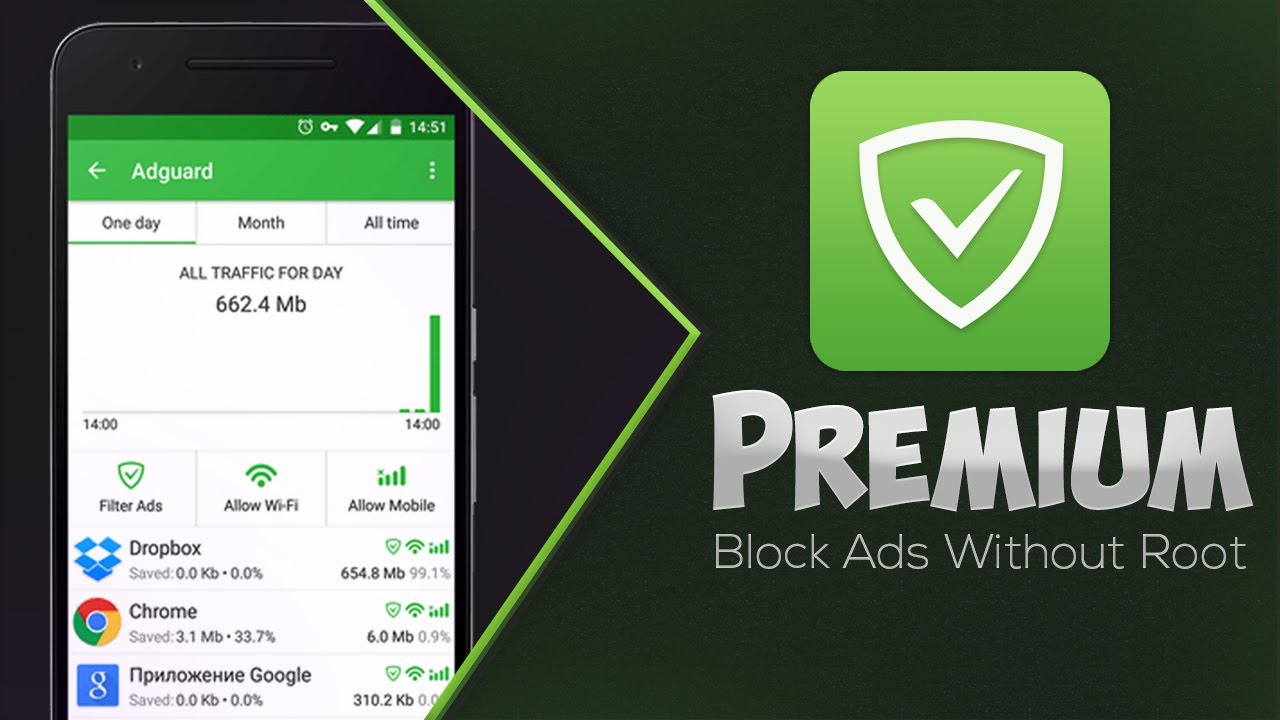
Adguard v2.11.81 Final Premium Apk - Block Ads Without Root [CracksNow]
Adguard provides you with a reliable and manageable protection that immediately and without your participation filters the loading web pages. Adguard removes all the annoying ads, blocks loading of dangerous websites, and will not allow anyone to track your activities on the Internet.
When processing a web page, Adguard does several things at once:
1. Removes ads and online tracking code directly from the page.
2. Checks a page against our database of phishing and malicious sites.
3. Checks apps downloaded from unknown sources.
INSTRUCTIONS:
1. Uninstall previous version of AdGuard
2. Install the new AdGuard version and reboot.
3. Enjoy!
WHAT'S NEW
This update is on a larger side, just judging by the number of entries in the changelog. Two ‘whales’ of this release are both integrations with an external app: AdGuard Assistant and web reporting tool. Assistant will help you manage filtering in apps and browsers from the notification shade, and reporting tool is what it’s called — a convenient way to report any missed ads, false positives and such.
[Added] Extended AdGuard notification — an "Assistant" button
There are now two action buttons in the AdGuard notification. One is “Pauseâ€, which pauses the protection upon tapping (tap again on the notification to resume it), but the more interesting one is “Assistantâ€. When you tap it, a list of recently used apps and websites will show up. Tap on any of them for more options, like opening filtering log, denying the app network access (or whitelisting/blacklisting in case of a website), or proceeding to the app/website-specific settings screen in Apps Management.
We believe this will save you quite a bit of time, especially if you are an active user and often find yourself in a need to pause protection, whitelist a website etc. In fact, we tested it ourselves and found it extremely convenient! :)
[Added] Integration with reporting web tool
This feature is already familiar to AdGuard for Windows, AdGuard for iOS and AdGuard browser extension users. Basically, this is a way to report any filtering-related issue on a page: missed ad, false positive etc. To do so, go to app’s side menu and select “Report an issueâ€. Instead of an immediate “Send a message to support†screen, you will get a dialog to select the type of issue. Choosing one of the filtering-related issues will open a web page and a wizard will take you step by step through the process of filling in the required information. Don’t worry, most of the fields will be pre-filled by the AdGuard app!
This way of reporting missed ads and such is beneficial to both filters developers and users — the former will get all the information they need to fix the problem, and latter will be sure that the issue will be resolved in the shortest amount of time possible.
Ad blocking
[Added] YousList to the list of available filters
[Changed] ExtendedCss has been updated to v1.10
[Fixed] Added support for $network exceptions rules
Networking
[Changed] "ExtendedCss" module has been upgraded to v1.0.9
[Changed] Auto-proxy is reconfigured now on network state change
[Changed] OpenNIC server address has been updated
[Changed] NXDOMAIN answer (domain does not exist) is now used instead of 127.0.0.1
[Fixed] AdGuard is not capturing the mobile data usage correctly
[Fixed] App traffic is blocked on Android 4.x even when it should not be filtered at all
[Fixed] Manual VPN connections crash when AG is enabled
[Fixed] Error on VPN reconfiguration: failed to bind TUN pcb
[Fixed] IPv6 filtering does not work on Oreo 8.1 + Magisk
[Fixed] Firewall temporary allowance notification is not displayed
[Fixed] AdGuard exposes an open port
[Fixed] DNS proxy server is now restarted on network change regardless of whether VPN reconfiguration is enabled or not
[Fixed] VPN reconfiguration has been disabled by default on Samsung + Oreo
[Fixed] Due to IPv6 filtering in proxy mode Facebook believes that IPv6 is accessible
[Fixed] IPv6 connectivity is not enabled on protection stop if 'pref.proxy.block.ipv6' is enabled
[Fixed] Error building the VPN tunnel on the network change on Huawei Mate 10
[Fixed] Ipv6 address lookup error
[Fixed] Using DNSCrypt in AdGuard blocks internet connection
UI
[Changed] Notification action text color
[Changed] HTTPS filtering lists have been divided into pre-defined and user-defined
[Changed] 2017 to 2018
[Changed] "Blocked ads" and "blocked trackers" have been separated in the app stats
[Changed] "Ad blocking" is now grayed out setting in per-apps settings if "Block ads in apps" is disabled
[Fixed] Certificate state styles in HTTPS filtering settings
[Fixed] Filtering log search issues
[Fixed] Current language is displayed as the default language, instead of the system language
[Fixed] Visual glitch with Amazon version activation
[Fixed] Filtering log fails to refresh after being cleared
[Fixed] Pause/Assistant buttons' look on Xiaomi
[Improved] IconCache now handles non-bitmap icons
Other
[Added] New localizations — Spanish (Latin), Danish, Arabic,
[Changed] AdGuard DNS over IPv6 has been added to the list of regular DNS servers
[Changed] Level3 has been removed from the list of available DNS servers
[Fixed] Beta build doesn’t have "beta" update channel by default
[Fixed] While app is in Russian, preview opens an EN version of Knowledge base article instead of RU
[Fixed] FAQ articles are not accessible when AdGuard is switched to Japanese
[Fixed] First line of imported user filter rules is always interpreted as an actual rule
[Fixed] Disabling net access for Android OS does not work
[Fixed] Invalid file types can be imported into the UF
[Fixed] AdGuard does not restart automatically after OpenVPN is disabled
[Fixed] "Remove certificate" works incorrectly without root
[Fixed] AdGuard won't start on boot on some Oreo devices
[Fixed] Autopause does not work when there's no internet connection
[Fixed] "Move certificate to system store" doesn’t work
[Fixed] Crash while exporting the log file
[Fixed] Google Backup does not work on Wi-Fi in VPN mode
[Fixed] It takes too long to stop a local server in manual proxy mode
[Fixed] No HTTPS filtering status flag in reports
[Fixed] Wi-Fi calling doesn't work with T-Mobile
[Fixed] AdGuard stops working when its language is set to Arabic
[Fixed] Compatibility issues
★★★ Premium Info★★★
PREMIUM features Unlocked
This app has no advertisements
Quote:CracksNow for the win
Related torrents
| Torrent Name | Added | Size | Seed | Leech | Health |
|---|---|---|---|---|---|
| 1 Year+ - in Applications | 17.5 MB | 3 | 1 | ||
| 1 Year+ - in Other | 6.28 MB | 0 | 0 | ||
| 1 Year+ - in Other | 6.28 MB | 1 | 0 | ||
| 1 Year+ - in Applications | 16.69 MB | 2 | 3 | ||
| 1 Year+ - in Other | 16.69 MB | 10 | 0 |
Note :
Feel free to post any comments about this torrent, including links to Subtitle, samples, screenshots, or any other relevant information. Watch Adguard v2 11 81 Final Premium Apk - Block Ads Without Root [CracksNow] Full Movie Online Free, Like 123Movies, FMovies, Putlocker, Netflix or Direct Download Torrent Adguard v2 11 81 Final Premium Apk - Block Ads Without Root [CracksNow] via Magnet Download Link.Comments (0 Comments)
Please login or create a FREE account to post comments

